Hot Cinematography Posts


How To: Use a finger skateboard as track & dolly for minicams
In this video, learn how to create camera accessories out of common objects for travel. Sometimes when you fly, you are not able to carry heavy camera equipment like tracks, dollies, tripods, etc. In this video, Jan will show you how to take common things like toys and use them instead. These are also great because they are lightweight enough to not weigh down your luggage. Have fun!

How To: Video tape a wedding ceremony professionally
For many people, their wedding is one of the most important days of their life. Filming a wedding, as a amateur or a professional, is a weighty responsibility for any filmmaker. And, if you're doing it as a professional, it can pay very well. This video offers some tips for how to film a wedding effectively, including how to utilize a multi-camera setup, what shots to take, what equipment to bring, and how working with the still photographer can help you. Video tape a wedding ceremony profess...
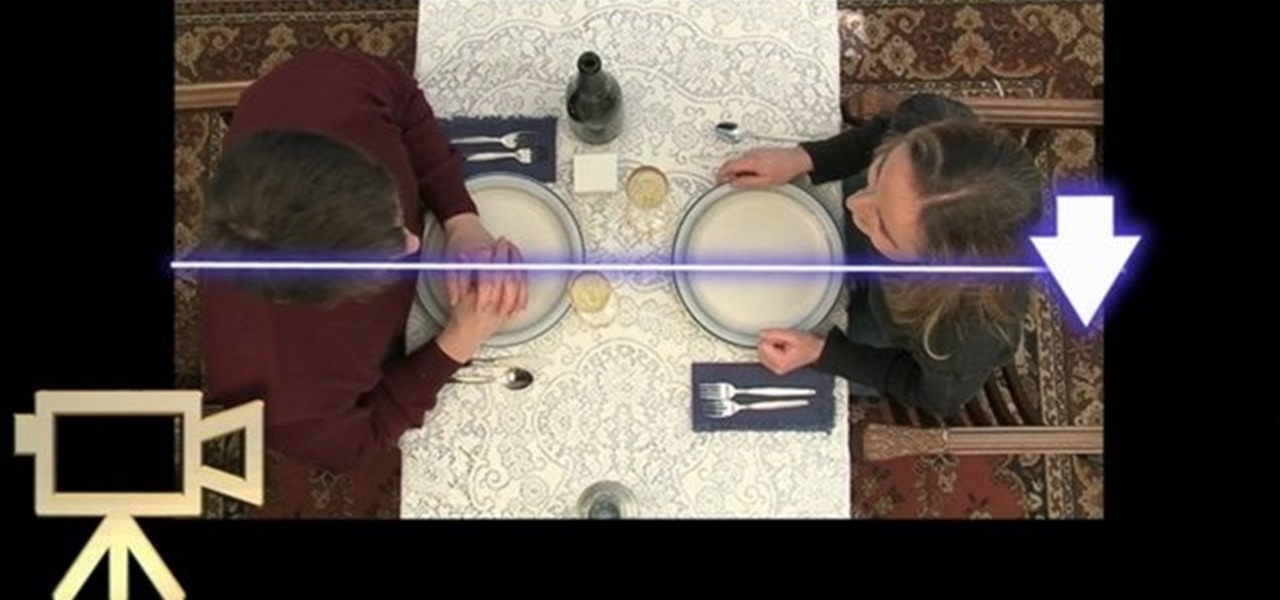
How To: Observe the "180 degree rule" in cinematography
Budding cinematographer? Avoid a common rookie mistake with this video guide, which demonstrates what directors of photography know as the "180° rule," which requires that subjects maintain the same left-right relationship to one another in the same scene. For a comprehensive overview, watch this DP's guide.

News: Stunning Footage of Eyjafjallajökull, One Drop-Dead-Gorgeous Natural Disaster
Sean Stiegemeier has captured absolutely beautiful timelapse footage documenting the eruption of the Eyjafjallajökull volcano in Iceland:

How To: Use a rubber band for smooth panning and tilting
In this tutorial, learn a quick tip on how to get smoother panning and tilting using a tripod. A rubber band is an inexpensive way to improve your tripod's movement.

How To: Build a pro level steadicam for $14
Steadicam is important in filmmaking and can help you get the perfect shot. If you are a budding filmmaker and don't have the cash to shell out for a professionally made model, check out this video.

How To: Light for fashion photography
Looking to get into the world of fashion photography? In this video, learn how to light a professional fashion photoshoot. Go behind the scenes with professional Denver based photographer Adam Bonilla and learn what it takes to get the right light!

How To: Set up and light a blue/green screen for filming
You will see a great way to light and set up a blue/green screen for your next video. There are a lot of tips that will come in handy if you want to film on a blue/green screen and don't want to pay outrageous fees to do so. The key in setting up is to block out all outside sources of light so you have just the desired amount of lighting coming just from your own sources and also setting up the screen and stretching it out as tight as possible so you won't see any creases or snags in the mate...

How To: Convert DSLR 50P and 60P footage to slow motion
HDDSLR Guru, Philip Bloom, quickly demonstrates how to convert 50P and 60P footage captured on Canon DSLR's to slow motion for a hyper-cinematic effect. It's really simple; just a few clicks and you've got artifact-free footage! Convert DSLR 50P and 60P footage to slow motion.

Roger Ebert: Why I HATE 3-D (And You Should, Too)
Chicago Sun Times movie critic Roger Ebert hates 3-D. And when I say hate, I really mean hate. Check out Ebert's excerpted nine points below via Newsweek.

How To: Use auto exposure on a video camera
Want to move quickly from indoor to outdoor shooting environments without having to futz with the manual controls on your video camera to adjust for the disparate light levels? If so, you should give your camera's automatic exposure feature a whirl. For more information on using your digital camera's auto exposure tool, watch this free cinematographer's guide.

How To: Use gain and neutral density on a video camera
A common problem when shooting in low-light situations is that even if you open your lens to its lowest f-stop number, you're left with an image that's far too dark. One obvious remedy is to add more light. But what if you don't have more lights available to you? That's where the gain increase switch comes in. This free video cinematographer's guide will show you how to use digital gain settings to amplify available light to get better shots in less-than-ideal environments.

How To: Create a lighting setup for an interview
When shooting a traditional-style interview, one of your jobs as cinematographer is to think about lighting so the viewing audience doesn't have to — that is, the lighting should serve and most not distract from the subject. This free cinematography lesson presents a number of tips for lighting a person whom you intend interview on camera.

How To: Use electronic image stabilization on a video camera
This is a video that is showing its audience how to use the electronic image stabilization or digital image stabilization on their digital cameras. Image stabilization is a good function to have on when movement is involved while taking a photo. The video goes over terms such as image stabilization, shutter speed, and contrast. It adequately defines image stabilization and digital stabilization and goes over the problems that consumers might have with the image stabilization mode on their cam...

How To: Light for video to get a filmic look
In this video, Tony Reale describes some cinematography tips for video lighting. He focuses mainly on different ways to capture the look of video. The lighting style he's using in this video is a 2-light setup. One light is reflecting off a foam core and is placed at the right side of the room. The second light is acting as background light and is smaller and placed in the back, right corner of the room. This is a very simple setup and, with a cost of $100-$200, it is an inexpensive, effectiv...

How To: Set proper white balance on a video camera
When a scene is filmed, problems can occur in the final outcome of a scene if the white balance is not set correctly. If the white balance is off, a scene may look too orange, blue, or the color is just off in general. This video tutorial shows how to set the correct white balance on your video camera. White balance is what the camera considers to be white. Most cameras have white balance presets for both indoor and outdoor. This is because the light we perceive will vary depending on whether...

How To: Build a pro-sumer Canon HV30 camera rig
Tony Reale shows you how to mod a pro-sumer Canon HV30 camera rig in order to give it a more professional setup. Here are the items he uses:

How To: Soften the background by crushing the depth of field
In this Film and Theater video tutorial you will learn about depth of field and how to adjust it. Depth of field means how many objects are in focus in the frame at one focus setting. If the depth of field is large, more objects at various distances from the camera are in focus. The first factor is the amount of light. If the light is good, more objects will remain in focus. On the other hand if you zoomed in with a long focal length lens the depth of field will reduce and lesser objects will...

How To: Properly focus your video camera
This video shows you how to properly focus your video camera. Usually cameras have two focusing modes, manual and automatic. Despite the sophistication of modern cameras and their auto focusing modes, manual focusing still gives the person operating the camera the most control. To focus in manual focusing mode you must first focus your eyepiece. To focus your eyepiece fully zoom in on your subject, then rotate your lens' focus ring until the subject becomes sharp and clear. Finally rotate you...

How To: Improve your video quality by lighting each shot
The video producer in this instructional lighting video shows the contrast of how to produce a well lit scene. He first makes a cut out of a piece of foam board, then mounts it, placing it just so. He then position the lighting at an angle that appeals to the viewers and compliments the subject at hand. He also shows the difference between the angle of the camera and how the lighting is positioned. He takes us through the process of how to angle the camera and set up the lighting with minimal...

How To: Modify a Glidecam with a Steadicam arm and vest
The lady shows how to make the steadicam arm to work with glidecam stabilizer. The steadicam arm is made such as only a steadicam can be fitted on that. The video describes how to make the usable for glidecam with three simple tools ,a 10 ounce hammer ,a long nose player and a flathead screwdriver. First take out the circular clip with which the post is secured with the screwdriver unscrew and pull the post out .Using the hammer straighten the post .The post will have a scratch but the straig...

How To: Make a video camera stabilizer, or fig rig, from PVC
Ben from mechanical mashup shows you how to make a fig rig for a small video camera out of PVC pipe. It gives an ingredient list and tells you the measurements of each piece you must cut. He recommends dry fitting everything at least once, to be sure everything goes together as it should. He then shows how the camera mounts on the rig. In transition of how-to's is a short scene relating to tools, with a man and a boy arguing over ownership. Then Dave shows how to neatly engrave your tools. He...

How To: Rainproof your camcorder
To rainproof your camcorder start by purchasing a lens hood for it. This lens hood helps to rainproof the camera lens but it also prevents flaring from the sun. Take a zip lock bag and cut the corner off of the bottom so that it creates a hole that is big enough for the lens hood to fit through. Put the camera in the bag and push the lens hood through the hole in the bottom of the bag. Take a rubber band and wrap it around the outside of the plastic bag just behind the lens hood to keep water...

How To: Steady your shots with a homemade fig rig
This video tutorial is going to show you how to steady your shots with a homemade fig rig. The camera is mounted right in the middle of the top bar and it uses the iron as the balancing mechanism. The official fig rig is about $300. But, the one shown in the video will cost you around $10. Cut a PVC pipe about 2 feet in length and glue on two T joints on either end parallel to each other. Now fix the two feet into the T joints as shown in the video. The larger the camera, the longer will be t...

How To: Make your own camera dolly
If you’re into cinematography try creating your own dolly camera platform to get those seamless tracking shots. This is a fun project that will allow you to take your film to the next level, or at least get the shot you want.

How To: Balance and fly a Canon 5D Mark II on a Steadicam
One of the great innovations of Canon's DSLR technology is the relatively inexpensive ability it gives to any filmmaker to make professional quality video. This video is a great demonstration of a Glidecam and Steadicam mod designed to carry the Canon 5D Mark II and give any image a slick, professional look.

My Father's Garden: Awe Inspiring Macro Footage
Amazing what you can get out of camcorder these days. "Discovering a whole tiny world in my father's small garden. There is a small pond with small falls, some stones, some plants, and plenty of life! Shot on Panasonic 500- Fujinon 17x7.6 HD lens."

How To: Understand basic video tricks
Understand basic video tricks. A great way to prop up your camcorder when you don't have a tripod and you want a low angle shot from the ground is to use a rubber doorstop. It stays put and you can move it up and back to set the shot higher or lower.

News: Extreme Footage Captured with Simple Camera Hack
"Skimboarding in a Storm" displays some ultra cool camerawork, employing the relatively cheap and user friendly GoPro camera (also used in the clever Kitchen Timer Panning Time Lapse Hack).

How To: Protect cameras & stay organized while shooting video
Kipkay's ingenuity is enough to amaze us all, especially all of you indie filmmakers. These five tips for aspiring filmmakers will help you keep your sanity and avoid frustrating times. Have you ever got stuck in the rain while shooting? Have your recorder tapes ever gotten disorganized? Is your camera's display getting scratched up more than you want? Kipkay answers all of these questions with his five ingenious video tips.

HowTo: Shoot Your Own 3D Movie for $250
Make your own 3D movie with this easy camera hack: record with two cameras simultaneously. Next, use video software to overlap the images, making it viewable through 3D glasses. Very clever (and cheap) concept by Ron and AmyJo Proctor. Check out their site for more details.

News: Use an Old Kitchen Timer For Panning Time Lapse Video
Clever little cinematography hack. Flickr user rtadlock mods an old kitchen timer into a panning timelapse motor controller.

Hack Ikea: $15 Camera Dolly
Ikea Hacker features a nice Ikea mod: Romain turns the Ivar side unit into a camera dolly. "A few days ago, I found out that the Ivar 'wooden ladder' was perfect to use it as rails for my cinema dolly! I can now make some nice sequence shots with this 18€ accessory from Ikea."

How To: Assemble the Kessler KC-Lite Camera Crane
Kessler's flagship camera crane is the KC-8 Basic, and the KC-Lite 8.0 offers a stripped down, easier to manage version. In this tutorial you'll learn how to put together the KC-Lite crane, and you'll also get a quick demonstration of the crane in action.

How To: Build a cheap DIY follow focus for your Canon 5D Mark
In this very basic but informative tutorial, you'll learn how to build a follow focus for your Canon 5D Mark. This method has the virtue of being very cheap, using just a clamp, nuts and bolts, a bit of wire, a rubber band and some shrink wrap. But used well, you can probably achieve some fairly professional looking results with this rig.

How To: Make a cheap Dutch Roll camera effect
Maybe you've never heard of the Dutch Roll camera effect, but you've seen it in movies whenever a character is delirious and the camera starts spinning crazily end over need. In this tutorial you'll learn how to set up a cheap version of the effect with a plain old hand drill. Now you can give your audiences vertigo just like the pros do!

How To: Upgrade to Cinescreen II for the M2 lens adapter
Cinescreen II is an upgrade to the M2 lens adapter that offers better light transmission, sharpness, and contrast. This tutorial from Redrock Microsystems walks you through the process. (Note that Cinescreen II is meant for use with the M2 adapter, and isn't compatible with with the newer M2 Encore.)

How To: Use shims with your M2 adapter
A Redrock Microsystems tutorial where you'll learn what to do if your M2 adapter and your video camera don't quite align vertically. Using a process called shimming, you can correct the problem pretty easily. Not all cameras require shims, but this problem happens enough that this is useful info to know.

How To: Set up a flange focal distance for the M2 adapter
In this tutorial from Redrock Microsystems, you'll learn about adjusting the flange focal distance for the M2 adapter. This is a one-time process, so you really want to take the time to do it right, This video is from 2006, but while this info is now a little dated it's exactly what you'll need if you're trying to work with the M2.

How To: Change lens mounts for the M2 Adapter
This tutorial from Redrock Microsystems will teach you about changing lens mounts for the M2 adaptor. This tutorial is from 2006 and is thus rather dated. But if you're still using the M2, this info will be essential.







