Hot Cinematography How-Tos


How To: Use the RED ONE CAMERA program buttons
The Red One Camera has three buttons labeled A B and C on the back of the camera. Each of these buttons have a specific feature that is the default setting. Learn what these buttons do.

How To: Connect the Red Drive to the RED ONE camera
Learn the hard drive basics of the Red One camera. Mount and boot up the Red Drive.

How To: Setup your RED ONE project settings & format media
Before you do any shooting on the Red One Camera, you must set up your project settings and format your media with the settings you plan on shooting with. 2K, 3K, or 4K and your FPS must be set or face bad consequences when you go to edit this footage.

How To: Use the RED ONE compact flash cards
Learn the Red One Camera basics. Installing, removing, and formating the compact flash cards.

How To: Turn the RED ONE camera on
This is the most basic thing, but you gotta learn it. How do I turn the Red One camera on? There is only 1 on/off button and its on the back of the camera.

How To: Use the RED ONE camera - basics
There are some essentials you need to know when shooting with the Red One camera, here we go over start/stop, SD card, AV connector board, back focus, and installing PL lens.

How To: Prepare a video interview
The right equipment makes filming video interviews go smooth and as planned. Learn about equipment for conducting video interviews from an experienced interviewer in this free film production video. Prepare a video interview - Part 1 of 15.

How To: Make your own steadicam
Steadicams are mounts used in film making that helps the cameraman capture smooth shots independent of his body's movements. Unfortunately, this equipment can be very costly. Take a look at this instructional video and learn how to make your own steadicam for approximately 9.50 pounds.

How To: Build your own camera stabilizer on a low budget
Need a camera stabilizer? If you're worried about your wallet, watch this tutorial and learn how to build your own for a relatively low cost. This instructional video also includes a review on the U-Flycam.

How To: Make your own low budget camera dolly
Can't afford a camera dolly? Take a look at this instructional video and learn how to make your own low budget camera dolly. The materials you'll need to construct this dolly are:

How To: Improvise your own camera dolly
Need a camera dolly but don't own one? Take a look at this instructional video and learn how to improvise your own camera dolly with just some household items at your disposal. To use this makeshift camera dolly, you'll need a tripod with supports.

How To: Pan using a timelapse motor controlled hacked clock
Watch this instructional cinematography video to learn a cheap and easy method of creating your own time-lapse footage with a motor controlled hacked clock. This is an excellent way to generate fast forward effects in film (think of the famous scene in Garden State). This is a great effect for filmmakers on a budget to simulate.

How To: Setup the Redrock microShouldermount
This cinematography tutorial explains how to setup the Redrock mircroShouldermount for the first time. The video covers two basic configurations: for a stock video camera and for an existing camera setup. The Redrock shoulder mount is a modular system designed to meet an individual's customizable needs.

How To: Readjust microFollowFocus gear if too loose
This instructional cinematography video provides troubleshooting alternatives to adjusting the focus gear on a Redrock microFollowFocus should it become too loose. There are several adjustment capabilities built into the Redrock microFollowFocus and can be tightened by watching this video. This instructional video is interesting for cinematography aficionados.

How To: Balance a GlideCam using a Canon XL2
Watch this quick instructional cinematography video that shows how to balance a Canon XL2 professional HD digital camera on a GlideCam 4000 Pro. Learn how to secure the camera using this handheld camcorder stabilizer to prevent unwanted swaying, shoot fluid traveling shots, and produce professional works.

How To: Configure the Redrock microShouldermount
Watch this cinematography tutorial on how to use the microShouldermount, which can be attached onto a tripod or used in its typical configuration as a shoulder mount. You can attach a monitor along the grip rod. Learn the essentials of the Redrock mounting systems for professional digital video cameras. Interesting tutorial for professional cameramen & digital filmmakers.

How To: Make housing for a video camera to film underwater
Expand your filming range by waterproofing your video camera! Learn how to create an inexpensive underwater camera housing. It is a good video, but it moves a bit too fast for the viewer to learn clearly.

How To: Make an underwater video camera housing
This tutorial video sequence will show you how to make a home made underwater camera housing for your camera. for under $50. This apparatus is made using a pvc pipe , a end cap , perspexs, and a screw end lid with rubber seal. This is a great way to keep your camera dry when making underwater shots.

How To: Make a pan tilt unit for your camera
This tutorial cinematography video will show you how to make a pan tilt unit for your camera using two $9 cordless screwdrivers from Walmart. This is a great camera solution for anyone looking to do things on the cheap.

How To: Build your own camera stabilizaer
It is difficult to keep the camera stabile during high g force accelerations. I built this arm to keep my mini DV cam from shaking all over the place and it worked pretty well. This tutorial video will show you how to make an awesome camera stabilizer.

How To: Make a PVC track camera dolly
This tutorial video will show you how to make a simple camera dolly for amateur filmmaking and videography is simple and cheap to build, easily disassembled, relatively lightweight, has mounting points for a standard camera tripod. Make a PVC track camera dolly.

How To: Make a camera dolly for smooth shots
This tutorial video guide will give you a $40 step by step instructions to make a camera dolly that produces a professional effect. a dolly helps make a smooth, gliding shot that will make your audience feel much more enveloped in the movie.

How To: Make a camera dolly
This tutorial video will teach you how to make a camera dolly that is extremely affordable. This camera dolly is great for amateur film making and other purposes.
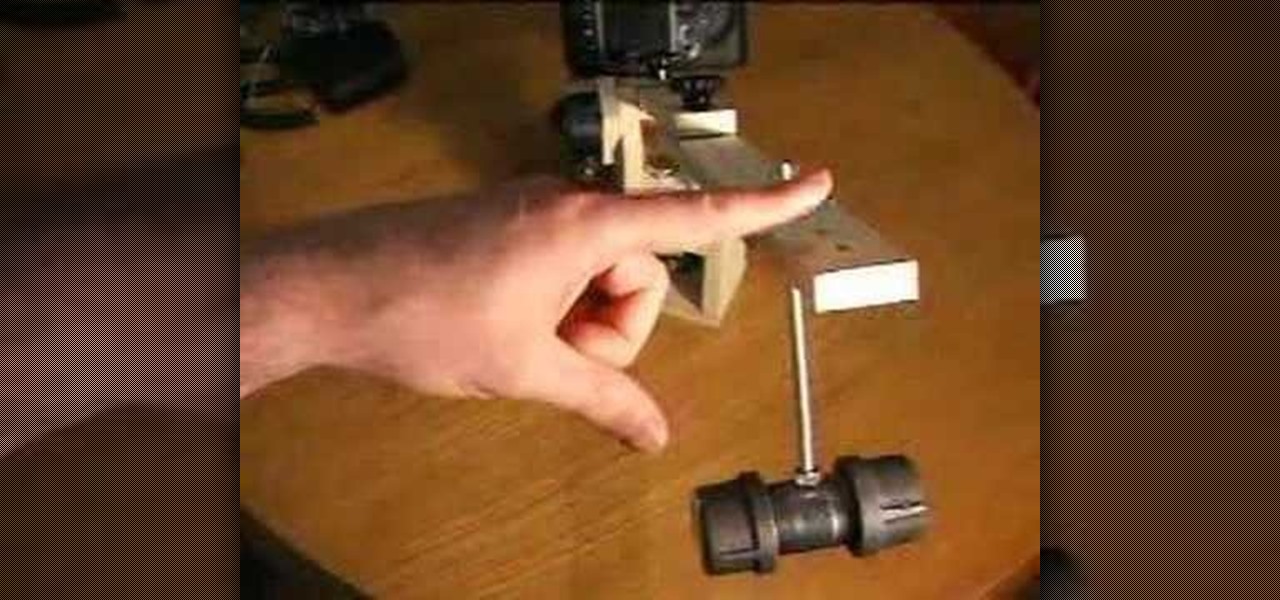
How To: Make a two axis panning timelapse head for DSLR
Way too much to explain here but, here is a quick overview so you can see where I'm headed with this new head. This tutorial video will give you an idea of how to make a camera attachment that will allow you to pan in two axes and take time lapse shots.

How To: Make your own steadycam
No one wants to watch something that was filmed with a shaky camera. This cinematography tutorial video will show you how to make your own steadycam for smooth shots when filming.

How To: Build a vibrating 35mm adaptor for HD cinematography
This 2-part camera mechanical tutorial is for showing howto make a vibrating 35mm adapter. The vibrating adaptor is for high definition cinematography, and is useful for eliminating certain dust particles while shooting. The first video is to show the material and the first test with a Canon HV20.
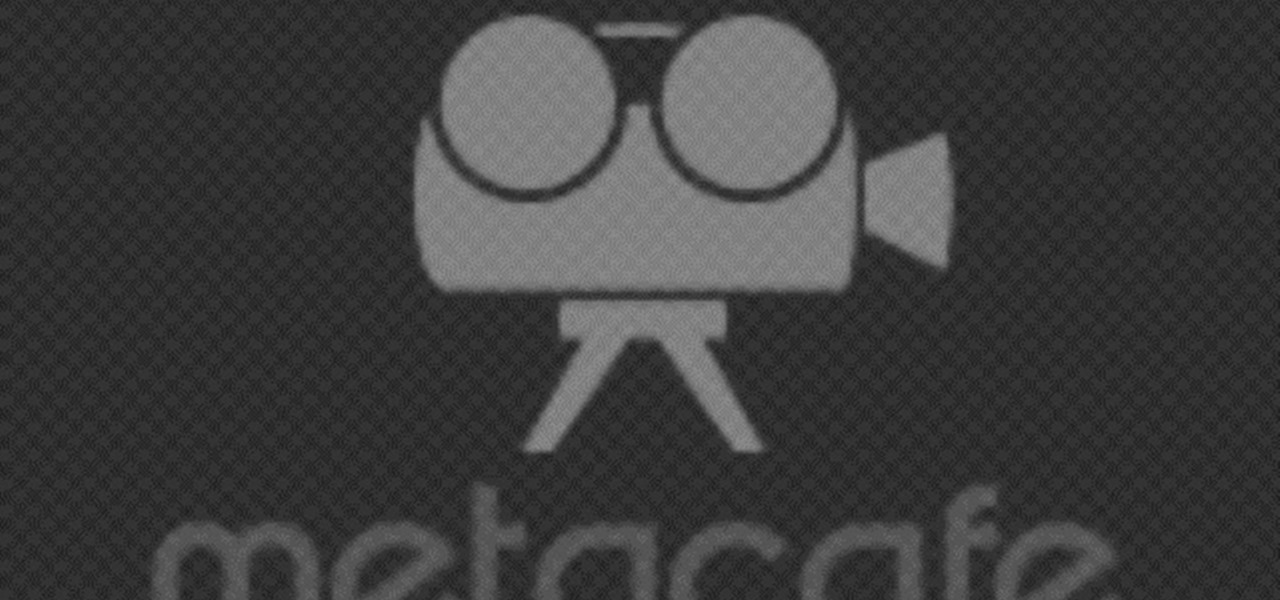
How To: Create a camera tripod with a rubber band
There are a lot of ways to keep your camera from shaking. Most of these involve expensive devices known as tripods. If you're super stingy and don't want to spring from a tripod, this video tutorial will show you how to make one using only a rubber band. The method shown in this cinematography video is small, simple, and very effective for keeping your camera from shaking.

How To: Light videos at night
I know it sounds odd, but not every bit of action in a film takes place during the day. Sometimes it's necessary to shoot some scenes at night. This instructional video explores the basics of lighting for a nighttime shoot.

How To: Shoot Macro Video
The advantage of the camcorder is that sometimes, it can see more than the human eye when put close up to something. This cinematography video should help you make interesting shots as well as get really good extreme close-ups.

How To: Make a motorcycle camera mount
Make your own motorcycle camera Mount for less than five bucks! You won't believe how easy it is. This video tutorial will show you how to make one hell of a motorcycle mount. I wouldn't put a Canon XL2 on this or anything, but it's sure good enough for you palm-sized digital cameras, for a cheap look and feel to your new motorcycle gang film.

How To: Reveal how Michel Gondry solves Rubik's Cube with feet
This is a debunk video to show how Michel Gondry faked a video to look like he solves a Rubik's Cube with his feet. There are camera tricks and visual cues you can find to solve this trick.

How To: Create a simple split screen effect
This is how to create a split screen on final cut pro. This is very basic, but opens a window for limitless fun and ideas.

How To: Use the Letus Extreme depth of field camera adapter
See how to use the depth of field adapter, the Letus Extreme, for your digital camcorders. Also see 35mm adapters for your digital cameras. Great for that professional look you need in your film.

How To: Use the Sony HD PMW-EX3 digital camcorder
See how to use the Sony Hi-Def PMW-EX3 digital camera, with a little help from Philip Bloom. This is a great video to teach you everything you need to know about this high definition camera, perfect for your short film.

How To: Use the SPNN DSR 250
An in depth tutorial on the Sony DSR 250 provided by SPNN Access Staff.

How To: Shoot an amateur film scene underwater
This video provides nifty tips on how you can shoot amateur film scenes underwater using a fish tank.

How To: Shoot a film at night
This video provides tips on better shooting at night for amateur film making.

How To: Use depth of field in your amateur film
This video gives you some tips on how to make your movies and amateur films better using depth of field.

How To: Get crisper colors for your amateur film making
This video focuses on improving your video's general color thanks to the feature known as white balancing.

How To: Use depth of film in amateur film making
Depth of field is the term for how much of an area your camera keeps in focus. Moving your camera allows you to keep your subject clear, and make the background blurry. Use this video to get better control of your film making.







